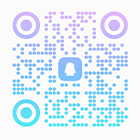
The home security wireless system is a convenient, efficient, and reliable monitoring solution that allows you to check your home status anytime, anywhere through a mobile app or LCD combination NVR, and protect your family and property.

Key Features of Home Security Wireless Systems:
Wireless connection: No wiring required, video data is transmitted through wireless signals between the camera and NVR, reducing installation costs and troubles.
High-definition image quality: The camera supports 3MP full HD resolution, capturing every detail clearly so you don't miss any important scenes.
Night vision function: The camera is equipped with infrared lights, which can provide clear night vision even in dark environments, allowing you to monitor with confidence 24 hours a day.
Motion detection: The camera can detect moving objects in the picture and send you an alarm message when an abnormality occurs, allowing you to handle emergencies in a timely manner.
Two-way Audio: The camera has a built-in microphone and speaker, supporting two-way Audio calls, allowing you to interact with your family or pets in real time.
Storage Method: The NVR has a built-in hard disk that can store video recordings for up to 30 days, allowing you to play them back and view them at any time. You can also save videos to the cloud or locally through the mobile app for easy management and sharing.

Here are the steps to install a home security wireless system:
Connect the NVR: Connect the NVR to the power supply, and connect the NVR to the router with a network cable.
Connect the camera: Connect the camera to a power source and place the camera where you want to monitor.
Pairing devices: Turn on the power switch of the NVR and press and hold the pairing button on the NVR until you hear the "pairing successful" tone. Then press and hold the pairing button on the camera until you hear the "Pairing successful" tone. Repeat this step until all cameras are paired with the NVR.
View video: Open the LCD screen and use the remote control to select the camera you want to view. You can also scan the QR code on the NVR through the mobile app, download and log in to the app, and then view the real-time video on the app.

Here’s how to use a home security wireless system:
Adjust the picture: You can adjust the angle, focal length, brightness and other parameters of the camera through the remote control or mobile app to obtain the best picture effect.
Recording videos: You can manually start or stop recording videos through the remote control or mobile app, or set up scheduled recording or motion detection recording to save storage space and power.
Playback video: You can select the date and time period through the remote control or mobile app to play back the recorded videos. You can also use the search function to quickly find the video clips you want to view.
Voice call: You can press and hold the intercom button through the remote control or mobile app to make a voice call with the person or animal at the location of the camera. After you release the button, you can hear the other person's response.
Alarm settings: You can set the alarm mode and sensitivity through the remote control or mobile app, as well as the email address or mobile phone number for receiving alarm information. When the camera detects an abnormality, you will receive an alarm message and can handle it in time.

In short, the home security wireless system is an easy-to-use, powerful, and cost-effective monitoring solution that allows you to understand your home situation anytime and anywhere, making your children and family safer. As for YCX's WiFi system, the WiFi package uses enhanced signal technology, and the wireless transmission distance can be as high as more than 300 meters. This would be a good choice for our home security monitoring solution. If you want to know more about home security wireless systems, welcome to visit our official website.

Copyright © 2023 Shenzhen YCX Electronics Co., Ltd. All Rights Reserved.